Reviews
Funtek Raid Adventure : A low-cost, Land Rover style RC car
Charging a battery sounds simple enough but can be a daunting task for novices. There is always some potential danger due to the energy that can be stored in some of these cells. This article is intended as a primer to charging RC batteries, introducing the hardware you will need, some of the processes involved and some best practices for doing it right whilst avoiding too much technical jargon.
Disclaimer : RC Geeks cannot be held responsible for any damage to your equipment or person that results from following the actions in this article. We strongly advise reading the manual that comes with your charger, checking the physical condition of your batteries and exercising caution whenever charging cells.
If you are new to battery technology and connectors, we suggest you read our remote control car battery introduction article. Without repeating the contents of that article, the most important details to know when it comes to charging is what chemistry your batteries use and what connector they have on them. Whilst many are available we are going to concentrate on the most common two types used in remote control cars.
NiMH batteries are robust, great value and often bundled with budget RC cars. They come in a variety of shapes and sizes such but most commonly in the stick pack layouts shown below. Most come terminated with a translucent white 'Tamiya' plastic female connector (far left) but some come with a mini-Tamiya (far right) or even XT60 plugs.

LiPo batteries are typically more 'powerful' batteries capable of bursts of high-power. They offer far greater performance than NiMH, but requiring greater care in charging, use and storage. They too come in a variety of sizes, some in hard cases but mostly stacks of layers vacuum sealed. They also are available in varying plug types such as XT, T/deans, HXT, EC and many others that support thick gauge wiring.

Once you have discovered what chemistry and connector you are dealing with, which battery charger should you use/purchase?
If you are on a budget, a basic trickle charger is likely the only option. Typically costing less than £20, basic chargers are available for both NiMH and LiPo batteries and will slowly top the cell up (at a maximum of 2amps) safely via the connector (or in the case of LiPo batteries) via the balance plug.

Note that most NiMH trickle chargers are terminated with a Tamiya connector (as seen above) so ensure you purchase an adapter if this doesn't match your battery. Most balance plug chargers will only support 2-cell or 3-cell batteries (as seen below), but check the manual to be sure.
These types of chargers are our recommendation to anyone looking for a safe simple (if not fast) charger on the cheap. Their connect-and-forget style operation makes for trouble-free charging.

Anyone looking to get into the hobby should consider a smart charger. Dual channel models are available, ideal if you want to get back to driving ASAP or if your model takes two batteries at once. Premium models include fans to cool themselves and are compatible with temperature sensors for monitoring cell heat. Some can be run from car batteries or include cigarette lighter adaptors.

Overlander's RC-D100 is a great example with both AC and DC inputs, dual channel charging outputs, temperature sensors and even USB charging output. More recent models also include app integration for monitoring with your mobile phone or the production of QR code stickers to create charging presets for your batteries!

Note when purchasing such a unit that most advanced chargers will not include the leads needed to connect your batteries to the charger.
However, should you own any Traxxas iD batteries,you are going to need a Traxxas iD battery charger due to the proprietary balance connections their batteries feature. Whilst more expensive then universal chargers, these modern units are often intelligent press-and-forget chargers that require no extra cables.

The EZ-Peak Live Dual iD high output charger can handle both NiMH and LiPo cells, charging up to two 4S LiPo batteries in parallel! Its connect-and-forget approach means you will never accidentally try and charge an NiMH battery as a LiPo, it features twin fans, audible alerts and a staggering 200W output. Its max-charge feature can stuff up to 16 amps into a 2 or 3 cell battery for the fastest charge times.

With its Bluetooth link, you can use an app on your smartphone to remotely monitor the charging process, with alerts when charging is complete. It really is an incredibly-powerful, fully-featured, largely idiot-proof fast charger that comes recommended. If this all sounds overkill to you, more basic Traxxas iD compatible 40w chargers start from around £40.
As mentioned, its common for chargers to come without leads, leaving enthusiasts to purchase the wiring they need to hook up their batteries. For most, this multiple charge lead cable will cover nearly all bases, note that they are designed to be used just one of the plugs at a time, not for parallel charging.

For some battery types you can pick up an adapter that will up/downsize (as seen in the first photo below) or even switch the gender. Rarer connectors such as XT90, HXT and XT150 are available as standalone leads with 4mm banana connectors ready for connecting to a charger.

If you are particularly handy, the bare connector plugs are available allowing you to solder up your own custom adaptor lead.
For our example we will be using an Overlander charger but many of the concepts (such as press-and-hold to begin) have been adopted cross-manufacturer and apply to other four-button battery-chargers. Regardless you should always refer to manual before plugging in any batteries.
Select the correct adapter cable for your battery, our Absima battery is terminated with a deans/t-plug. For LiPo batteries identify how many cells it has by reading the label and comparing it to the number of wires on the balance plug (in our case three wires = 2 cell).
Many advanced chargers lack power switches and will turn on as soon as they receive a power input. The RC-D100 takes a C5 'cloverleaf' style three pin power plug but will also accept a DC input, a 3 to 5 cell battery with an XT60 connector.

Plug in your battery using the correct lead, ensuring the correct polarity (red positive to red positive etc)plug in the balance lead. Be especially careful with bare connectors such as deans. When using a multi-cable with a bare male connector (such as the deans plug), always ensure its protected with a cap or tape to avoid shorting it.

Multi-cell LiPo batteries nearly always include a multi-wire JST-XH connector balance plug. This will need to be connected to the charger to allow it to monitor the voltage in each cell individually. Most chargers have the port on the side, but the RC-100 we are using features a break-out board seen on the far right of the above photo.

If you forget to plug in your balance lead most chargers will give you an error when you try to start the charging process as seen below.

Modern Traxxas iD chargers will often autodetect which battery type you plug in but feature a button to switch mode if needed. Selecting the charge mode between store/fast/balance is also a simple toggle switch.

For the advanced chargers there are many more options. Our RC-100 configuration for our Absima battery goes as follows:

Once configured, press and hold the enter/start button for 3 seconds. The charger will likely perform a battery check before asking you to confirm the number of cells the battery has. It will display the Registered (or detected) against the Selected (configuration you gave it), if they match press Start to begin the charge, or cancel to go back and adjust your settings.
Whilst running the charger will typically show the battery type, live current input, live voltage input, charge mode, elapsed time and charged capacity. Pressing left and right will often show the current cell balance voltages, charged pack percentage and much more.

As the process comes to completion its common to see the ampage output drop significantly, the charger trickling the last 20% or so. The process can be stopped at any time by the stop button. When finished many chargers will beep or flash to confirm that the process is complete. Power down your charger and then disconnect your battery.
Balance charging refers to the process of 'filling up' the battery whilst ensuring the voltage in each of the cells matches. A balanced battery will offer the best performance whilst lowering the risk of a cell dropping below operating tolerances. We recommend always using balance mode when charging.
Both charging and fast charging techniques are charger dependant and we recommend you refer to your manual to learn exactly what they mean. With our RC-D100 example, fast charge aims to charge the battery quickly but (not always) to its full capacity.
We recommend charging your batteries at 1C. In the case our example 3000mAh battery that is 3.0A. For the big 5000mAh overlander battery it would be 5.0A. Expensive modern batteries do support higher C rate charging, which will shorten your charge times but often with resulting higher temperatures and eventually diminished battery life. You may also find that some cheaper chargers are unable to output the ampage requests for 2C+ charging. Say for the 5000mAh battery mentioned the charge rate would need to be 10.0A!

Where available, follow the manufacturers guidelines for charging. Please do not mix up the max-burst (or even continuous) discharge rate with a potential charge rate.
If you do not intend to use your RC car for a week (or longer, with winter approaching) then it is essential that you charge/discharge your batteries to a storage level (3.8v per cell). Leaving batteries fully charged can result in them discharging unevenly (unbalancing) or worse, discharging below their safe range, making them useless.
Most advanced chargers feature a 'storage' mode to condition the battery correctly. Once at storage level the batteries should be placed in a cool, dry location, ideally in a LiPo safe bag.
For less than £10 on everyone's' favourite auction site, you can pickup a cell checker like those pictured below. These pocket-sized units connect to (and are powered by) your balance plug and display the status of your battery.

Often with a cycling (or select-able) readout, they typically display the remaining battery capacity (%), individual cell voltages, total voltages, lowest/highest cell voltages (for monitoring the balance) and sometimes much more.
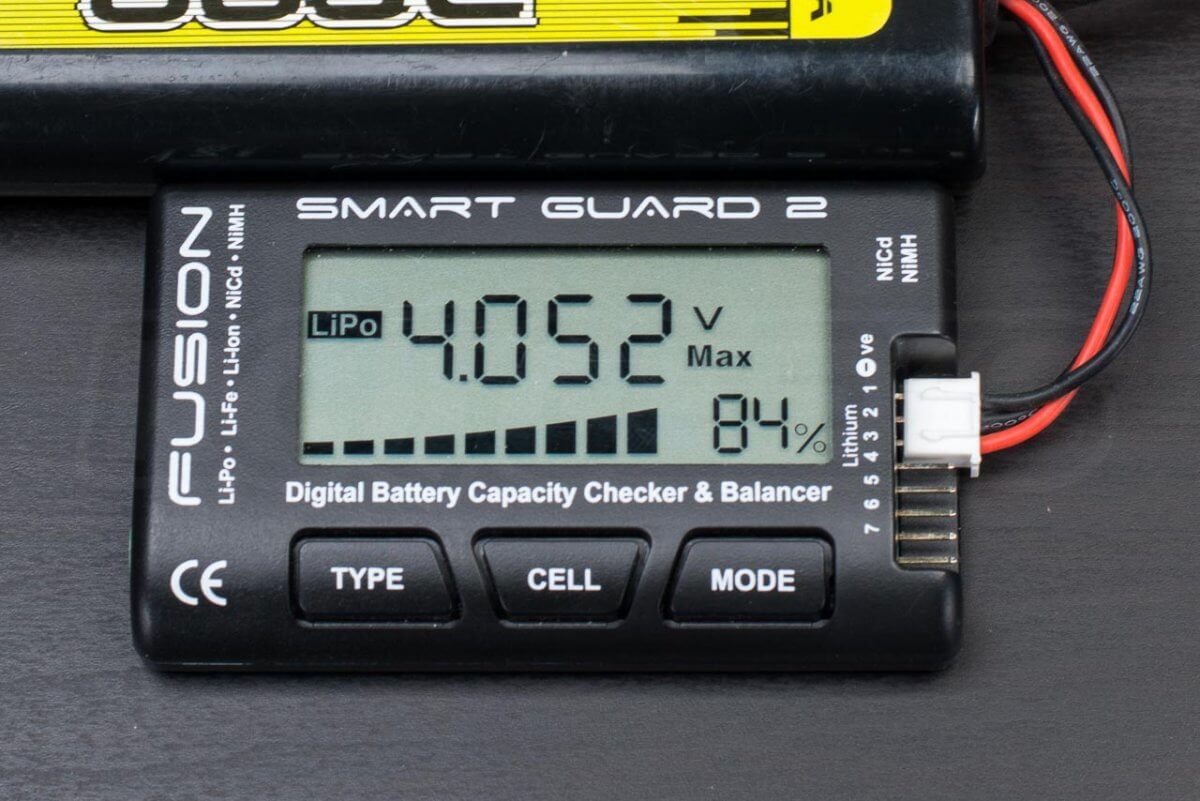
Whilst many advanced chargers have these features built in, its ideal to have 'in the field' where you can check which batteries you have used (say, if you have several that look the same) and diagnose running issues. They are a battery-saver if your model does not have a LiPo cutout, as regular checks ensure you don't overly discharge your batteries.
Following some recent incidents with Samsung and Apple products, lithium batteries are seen by many as 'bombs'. Whilst it is true they have explosive potential when mistreated, following some safety precautions will minimise risk.

Do not leave a 'fast' charging battery unattended. If you have the option of a thermal probe to feedback data to the charger, employ it. Use a LiPo safe, or a LiPo safe bag (as poctured above) whenever possible. Lastly, always disconnect your batteries when charging is complete.
Looking to buy a new charger or battery? Then our webstore is the place to start! We have a whole host of batteries suitable for every car we sell, plus adaptors for some of the ones that we don't. If you are looking for a specific connector, battery or lead that you can't find on the site, drop us a message and we will endeavour to help.
We are currently producing a series of short guide articles aimed at novices to the RC scene, browse our site to learn more. Alternatively, if you have a topic you'd like us to tackle or explain, or have spotted any errors or emissions leave a suggestion in our comments section below.
Written by
Tom Begley